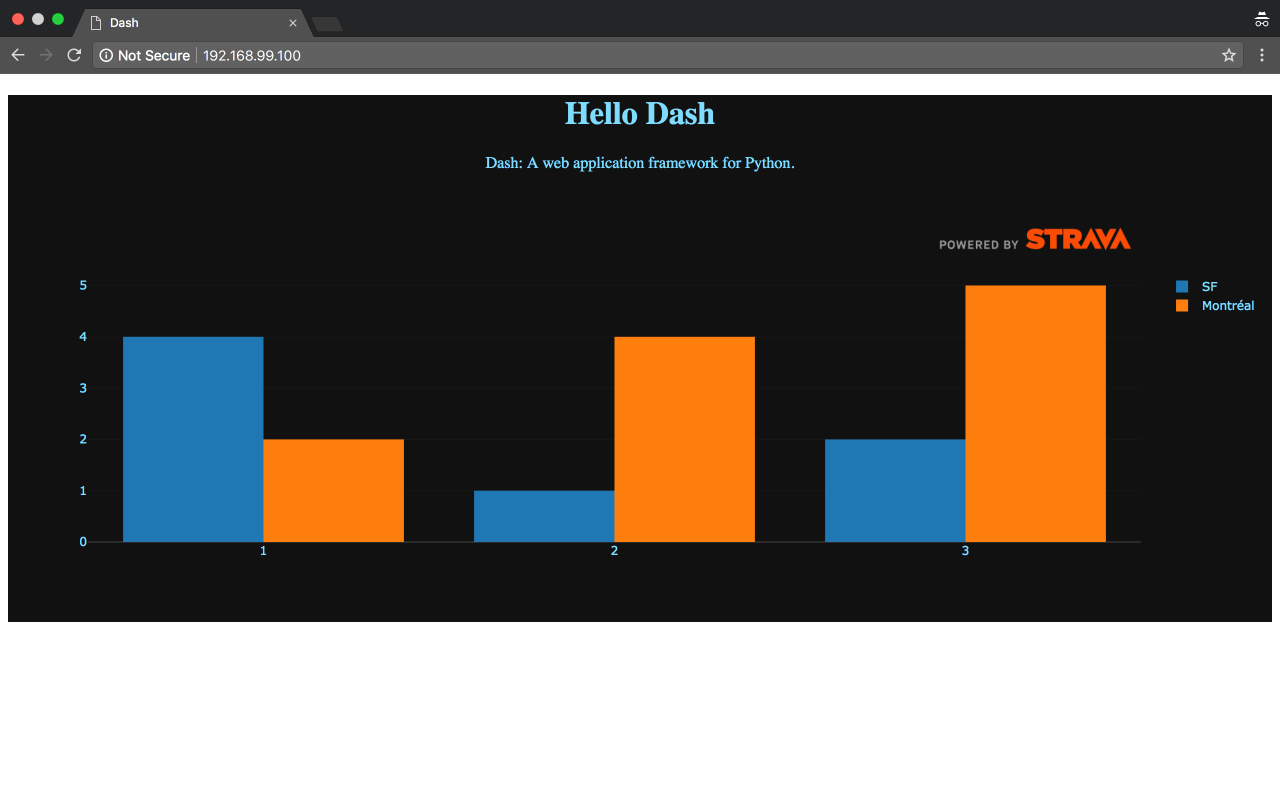Serving Static Assets Using Nginx
The client part of the velometria.com is build using Plotly Dash. It is a web framework that helps creating beautiful web interfaces in pure Python without ever touching Javascript code. Currently the framework does not have support for static assets. In practice this means that images, google analytics scripts, css files, etc. must be served from elsewhere to be used by the Plotly Dash application.
One solution for this problem is to utilize the Nginx server. It is already acting as a reverse proxy server for our application, why not use it also for serving static assets.
The final results can be found on GitHub.
Brief recap of the project structure
The final app consist of two containers - one for the Plotly Dash application dash_app, another one for the Nginx server. Deployment of containers is orchestrated by Docker Compose in combination with Docker Machine. This results in the following project structure:
|-- docker-compose.yml
|-- dash_app
| |-- Dockerfile
| |-- app.py
| `-- requirements.txt
|-- nginx
| |-- Dockerfile
| |-- nginx.conf
| |-- project.conf
| `-- static
| |-- api_logo_pwrdBy_strava_horiz_light.png
| |-- api_logo_pwrdBy_strava_stack_light.png
| |-- btn_strava_connectwith_orange.png
| `-- btn_strava_connectwith_orange@2x.png
Copy static assets to the nginx container
I’ve added the new directory static to the nginx container and filled it with some images.
This folder must be copied into the nginx container and this step is accomplished in the Dockerfile:
FROM nginx:1.13.3
RUN rm /etc/nginx/nginx.conf
COPY nginx.conf /etc/nginx/
RUN rm /etc/nginx/conf.d/default.conf
COPY project.conf /etc/nginx/conf.d/
COPY ./static ./static
Configure the Nginx to serve static assets
The nginx.conf contains the baseline Nginx configuration while project.conf is used for adding project specific functionality.
# project.conf
server {
listen 80;
server_name docker_flask_gunicorn_nginx;
location / {
proxy_pass http://dash_app:8000;
# Do not change this
proxy_set_header Host $host;
proxy_set_header X-Real-IP $remote_addr;
proxy_set_header X-Forwarded-For $proxy_add_x_forwarded_for;
}
location /static {
rewrite ^/static(.*) /$1 break;
root /static;
}
}
The last location /static {} block was added with a purpose to serve the static assets at the address http://192.168.99.100/static/api_logo_pwrdBy_strava_horiz_light.png, where 192.168.99.100 is the address of the server in this case.
As a result of these manipulations we can now add a Strava log to the bar chart.